Developers¶
Introduction¶
DPP comes as a Django app providing all the data models necessary and the templates for the front end layout. This app can be integrated in a Django project representing the concrete project to be targeted.
Warning
This software currently is in alpha status. It can be used in a productive environment, but await sudden changes of Django model declarations, software dependencies or config settings.
Requirements¶
You need the following Python/Django libraries, probably best installed in an own virtualenv environment:
- Python 2.7+ (earlier versions untested)
- Django 1.5+
- PDFMiner
- Python Image Library PIL 1.1.7+ (for Django ImageField type)
- Tastypie 0.9+ (for API access)
- South 0.7.6+ (to keep track with DB changes)
For PDF conversion to jpg files for having an IE compatible PDF viewer, you need to have the ImageMagick library with the convert command installed in your shell environment:
Installation¶
Installation with Pip¶
DPP is now on the Python Package Index and you can install the software with all dependencies with:
pip install django-public-project
Manual Installation¶
If you want to have the latest version of DPP, you can install the sources manually with PIP (or directly clone the GitHub repository):
pip install -e git+https://github.com/holgerd77/django-public-project.git@master#egg=django-public-project
Then install the requirements above. There is a requirements.txt file in the main directory of the repository you can use:
pip install -r requirements.txt
Project Creation¶
Create your Django project:
django-admin.py startproject myprojectwatch
Add the Django apps installed to your settings.py file (of course you also need the admin app which is essential for DPP):
INSTALLED_APPS = (
...
'django.contrib.admin',
'tastypie',
'public_project',
'south',
)
Sync your database respectively use migrations for DPP:
python manage.py syncdb (due to database dependencies, don't create a superuser yet)
python manage.py migrate
python manage.py createsuperuser
Configuration¶
DPP is not really an app which you would install beside many other Django apps and integrate it in a more complex website. It is more a content management system already coming with an url structure and a given layout capsuled in a single app. So DPP takes control of more things than the normal Django app.
URL structure¶
The urlpatterns for your project are completely coming from DPP, with an exception of the admin url, which should be adoptable for security reasons. So your minimal urls.py should look similar to this, importing the main url patterns from public_project.urls:
from django.conf.urls import patterns, include, url
from django.contrib import admin
admin.autodiscover()
from public_project.urls import urlpatterns
urlpatterns += patterns('',
url(r'^admin/', include(admin.site.urls)),
)
Now you should be able to enter the admin view when you start a dev server. The site itself is not yet ready for prime time at this moment.

Basic settings¶
Since I’m not sure, if there are still some static references to static or media files somewhere in the code, you should use the following STATIC_URL and MEDIA_URL settings:
MEDIA_URL = '/media/'
STATIC_URL = '/static/'
For being able to get email notifications about comments and document relations, you need to configure the Django email settings properly:
EMAIL_FROM = 'admin@yourmailaccount.com'
EMAIL_HOST = 'smtp.yoursmtpserver.com'
EMAIL_HOST_USER = 'YOURUSERNAME'
EMAIL_HOST_PASSWORD = 'YOURSECUREPASSWORD'
DPP uses the request template context processor in its views, so add it to the settings.py file:
TEMPLATE_CONTEXT_PROCESSORS = (
"django.contrib.auth.context_processors.auth",
"django.core.context_processors.debug",
"django.core.context_processors.i18n",
"django.core.context_processors.media",
"django.core.context_processors.static",
"django.core.context_processors.tz",
"django.contrib.messages.context_processors.messages",
"django.core.context_processors.request", #this line!
)
And finally you need to enter a correct domain name (no leading http://) for your Site app in the Django admin. This is for links in mails to work properly.
Language Selection¶
At the moment DPP supports the following languages:
- English (en) (experimental and not yet used in production, probably you have to correct some stuff)
- German (de)
The language is chosen depending on the LANGUAGE_CODE param in the settings.py module, e.g.:
LANGUAGE_CODE = 'de-de'
Document upload/viewer¶
The document viewer in DPP is based on the Mozilla pdf.js library (included in DPP) when using modern browsers like Google Chrome, Firefox or Safari.
For being able to view on site pdf documents with the Microsoft Internet Explorer there exists a basic alternative pdf viewer. For this viewer, single pages are converted to png files and are stored on disk and you need to have the ImageMagick library installed and make sure that the convert command from this library can be used from within your project path.
Since this approach can take a lot of disk space for large documents and root access to the server is needed, you have to activate IE compatible pdf viewer usage with the following setting in your settings.py file:
DPP_IE_COMPATIBLE_PDF_VIEWER = True
If this setting is set to false (default) a warning message will be shown on the document page for IE users, prompting them to use an alternative browser.
If this setting is set to true, documents are saved as the original pdf file and a corresponding document_x folder containing the pngs in your media folder. Please test-upload a pdf document and see if these files are generated. Then test the url with the pdf viewer for this document in both the MSIE and another browser.
Note
The conversion process of a pdf document takes place in the background and may take a while for large documents.
Initial project data¶
For the site to be properly displayed, you have to enter some initial project data. When you open the main url of your dev server, you should see a message similar to the following. Please follow the instructions.
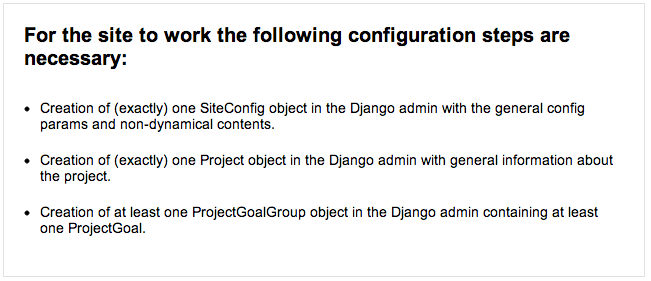
JSON API¶
Since v.0.4 DPP comes with a public API, which let developers access the public data of the system, leaving out internal comments and user comments. The API supports no authentication mechanism yet and will be accessible by everyone without limitation. To activate the API, add the following to your settings.py file:
DPP_PUBLIC_API = True
For the API to work you have got to have Tastypie 0.9.15+ installed:
pip install django-tastypie
And add tastypie to your INSTALLED_APPS.
When the API is working there will be an extra link in the footer leading to to API overview page:
http://yourproject.org/api/
Note
The API is still in an experimental/early stage, many features are missing and usage params will probably change in the future.
How to contribute: Translation¶
General How-To¶
The main area for contribution for this project is translation, since the scope of the software is relatively wide. So if you have got some time, speak English as a base language and another language like Spanish, Russian, French,... you are very welcome to help out (you don’t need to be a developer for this task)!
You find the basic english language file called django.po on the DPP GitHub Page in the following folder:
public_project/locale/en/LC_MESSAGES/
Open this file and copy its contents. Then write the translation of the msg id strings between the double quotes after the msstr attribute. For longer strings you can use a format like this:
#: models.py:123
msgid "Structural parts of the project being stable over time."
msgstr ""
"Structural parts of the project being stable over time, e.g. 'Terminals', "
"'Gates', 'Traffic Control', 'Integration of Public Transportation', not too "
"much (<10), often useful as well: one entry for the project as a whole."
Just replace the msgstr with the translation in your language. If there is already a msgstr in english in the django.po file, use this string as a translation basis instead of msgid and replace the english string with your language translation.
When you are ready with your translation open an issue on GitHub and past your text there or (advanced developer version) make a pull request.
Note
If you have got limited time: please choose accuracy over speed, it’s more helpful if you translate 20 strings in an appropriate manner and take some time to think about the translation than translating 50 strings and often missing the context or have spelling errors!
Generating/compiling message files¶
For generating the message files for a specific locale from the source identifiers, change to the public_project app directory and generate the message file for the desired locale with:
django-admin.py makemessages -l de
Then translate the missing identifier strings and compile the message files with:
django-admin.py compilemessages
Running the Test Suite¶
Tests for DPP are organized in an own django project called bpw_tests located under the folder tests. For running the test suite the following libraries are required:
- Selenium 2.3+
- django-dynamic-fixture 1.6+
The following types of tests are implemented:
Test Server¶
A test server is necessary to run some of the tests (e.g. testing RSS feeds). The test server can be started with:
./testserver.sh
Browser/Selenium Tests¶
The purpose of Selenium tests is to test the front-end functionality of the site. Tests are organized in the app browser and can be run from within the tests directory with:
python manage.py test browser #whole test suite
python manage.py test browser.GenericTest #one test case
python manage.py test browser.GenericTest.test_main_page #a single test method
Testing the 404 Template¶
When DEBUG is set to True in settings.py, 404 template can be tested via the following url:
http://yourdevelopmenturl/404test/
Release Notes¶
Changes in version 0.5-alpha (Renaming Release) (2013-05-27)
This release is just for renaming the Django app. Due to the development of the software it came up, that the focus of the software is broader than actually thought, so the name django-public-project (DPP) is misleading and the software was renamed to django-public-project (DPP). This comes with a lot of hassle and won’t happen again in the lifecyle of this software, but I felt, that in this early stage of the software, it is the only chance to make such a step.
If you already have a deployment of the software installed and have problems upgrading please contact me (@HolgerD77).
On GitHub the software moved to a new repository https://github.com/holgerd77/django-public-project with a new commit history. The South history has been restarted as well.
Steps to manually upgrade:
- BACKUP YOUR DATABASE! BACKUP YOUR PROJECT FOLDER!
- Create a JSON dump of your project with the -n option for preserving natural keys, leave out the South tables: python manage.py dumpdata -n -e contenttypes -e auth.Permission -e south > bpw_dpp_dump.json
- Rename the suffix of django-public-project specific settings in settings.py from BPW to DPP
- Remove big_projects_watch from INSTALLED_APPS in your settings.py file and add public_project.
- Enter a new database name (for security reasons, leave old DB untouched) in your settings.py.
- Run python manage.py syncdb, python manage.py migrate, don’t create a superuser
- Search and replace all occurrences of big_projects_watch in your JSON DB dump with public_project (e.g. in vi use ”:%s/big_projects_watch/public_project/g”), keep a copy of the unmodified file!
- Load your JSON dump in the new DB with python manage.py loaddata yourjsonfile.json.
- Test your application. Sorry for the inconvenience.
Changes in version 0.4-alpha (2013-05-04)
- New activity feed on main page, integrating different activities in the system like an admin user adding a new object (e.g. a new event, participant, ...) or an visitor on the website commenting on an object. New model ActivityLog (see Migration 0016), activities are always bound to objects in the system, concept is flexible and expandable so that new activities around system objects can be added in the future
- RSS feeds for various pages of the system, closely connected to the activity concept. Feeds for the different new system objects, new comments on certain objects, a general activity feed, a general comment feed and a feed for new research requests (see further down)
- Own pages/urls for questions, expanded editorial possibilities: every question now has an own url and expanded possibilities to be described, new model fields for Question model class (see Migration 0018)
- Integration of questions in system comments: questions can now be referenced by site visitors in there comments and questions can be commented itself as well
- New research requests associated with questions: site owners can now give research requests to the crowd, describing tasks to be done or information to be found in documents. A research request is always associated with a question and can further - similar to comments - be associated with different system objects. Site admins can directly enter new requests on the associated question page.
- Experimental version of a public API Various objects in the system can now be accessed via a public JSON API if desired
Changes in version 0.3-alpha (2013-04-08)
- Layout overhall (category colors, bigger headlines, breadcrumb navigation, UI tweaks)
- WITH_PUBLIC_DOCS setting in settings.py replaced with BPW_IE_COMPATIBLE_PDF_VIEWER (see: Introduction)
- New detail info boxes for events, documents, used on main page to highlight newest events, documents
- Introduced search tags as new information concept (new DB models SearchTag, SearchTagCacheEntry, use South when upgrading): provided in Django admin for Events, Participants, ProjectParts, used for tag cloud generation and displaying documents containing these search tags on detail pages for Events, Participants, ProjectParts
- Search tag clouds (click induces search) on main page, document pages
- One unified crowdsource concept, merging the former concepts DocumentRelations into a broader
Comments concept. ATTENTION! THESE CHANGES COME ALONG WITH HEAVY DB CHANGES AND NEED MANUAL
WORK TO GET THINGS WORKING AGAIN!
- When upgrading create a dump from your DocumentRelation, Comment table entries first
- DocumentRelation model is completely removed, entries have to be manually copied into Comment table
Changes in version 0.2-alpha (2013-01-22)
- Layout based on Twitter Bootstrap
- Participants, ProjectParts, ProjectGoals, Events as basic project entities
- Modeling of questions around the project
- Document upload / PDF viewer based on pdf.js
- Crowdsourcing of comments / document relations
Changes in version 0.1-pre-alpha (2012-08-08)
- Initial verion